-Aug-15-2025-07-36-26-9711-PM-1.png?width=422&height=293&name=Untitled%20design%20(1)-Aug-15-2025-07-36-26-9711-PM-1.png)

NEW WITH FLEETWATCHER
Cameras are here.
See what your drivers see and capture every critical moment. FleetWatcher now has cameras—get a demo today.
Cameras built to protect every haul
Camera Event Logs
See a searchable record of every safety incident, with date, driver, equipment, and event details in one view.
Video & Snapshot Playback
Watch full-screen event videos or view still images, with easy tabs for switching between multiple files.
Custom Event Settings
Choose which events to track—impact, harsh braking, distraction, unfastened seatbelt, and more—and adjust detection sensitivity.
Smart Filtering & Search
Find the exact incident you need by driver, equipment number, event type, or equipment type.
Downloadable Media
Save event videos or snapshots for documentation, insurance claims, or driver training.
Permissions & Access Control
Control who can view events or manage camera settings with role-based permissions.
How does it work? Simple...
Step 1
Install cameras into your truck
Install the in-truck and road-facing cameras. Then pick which events you want to track—like impacts, harsh braking, or distractions (and more). You can even fine-tune the sensitivity.
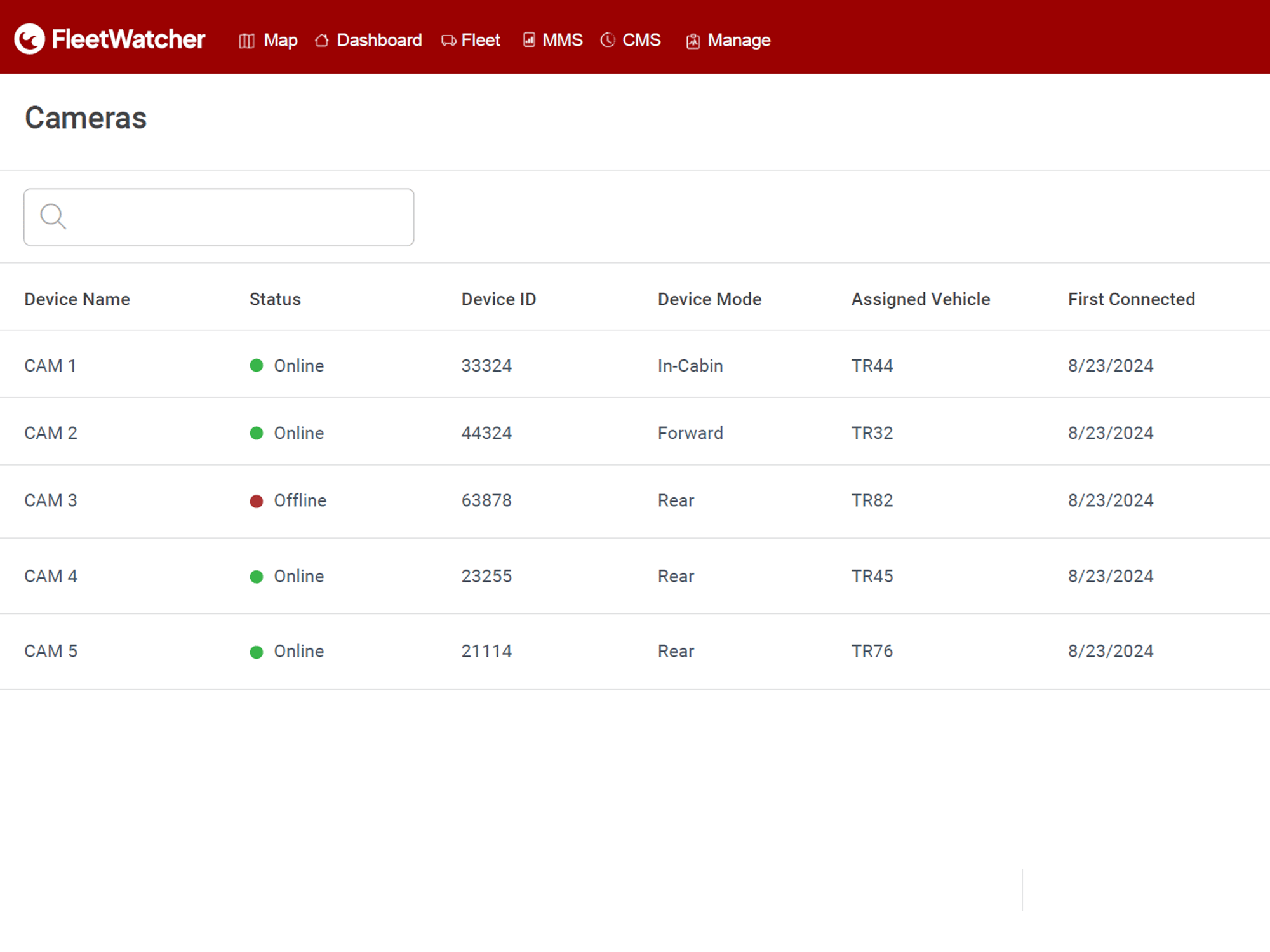
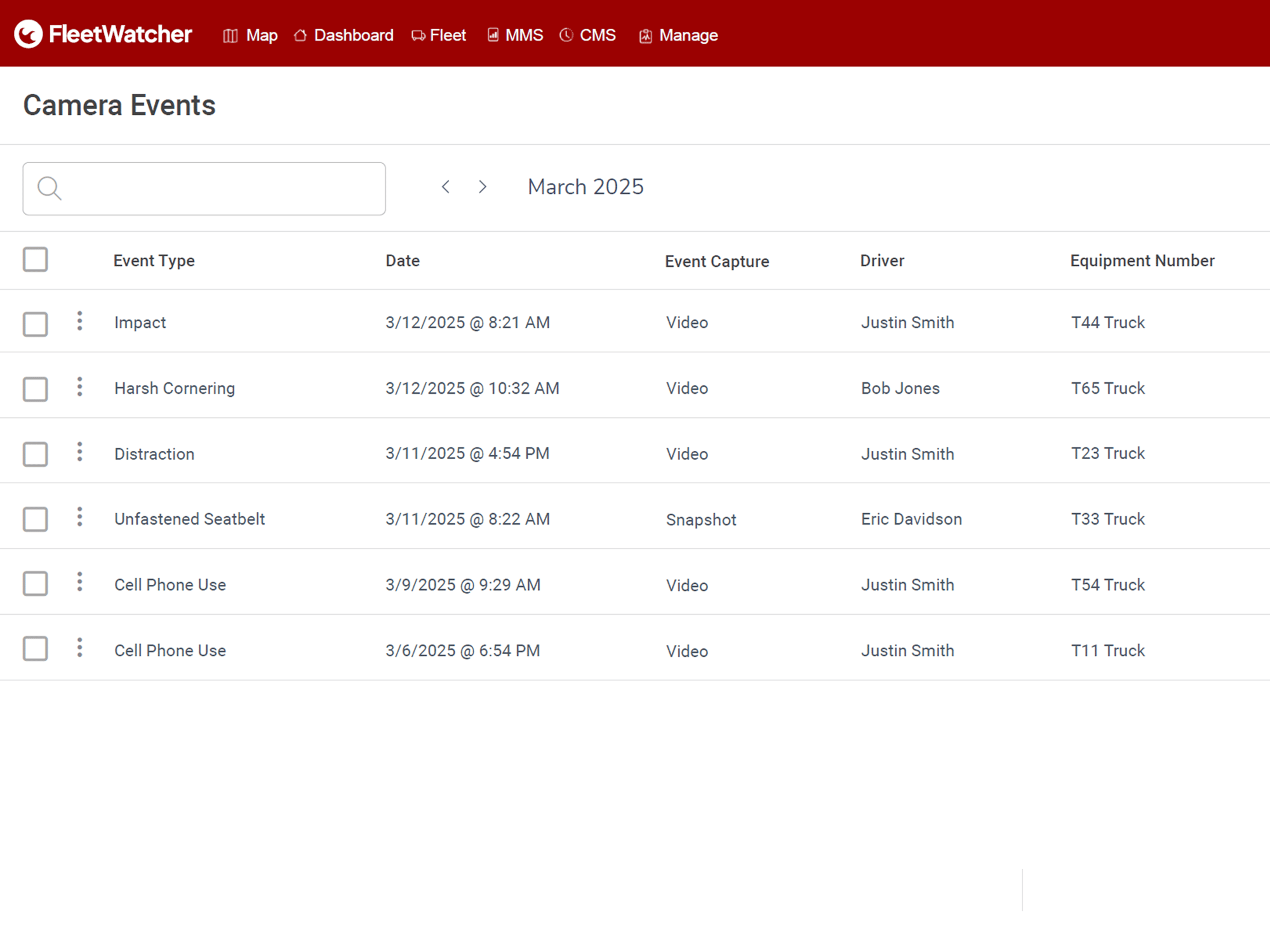
Step 2
Capture events automatically
As your trucks hit the road, the system automatically records video or snapshots whenever something you’ve flagged happens. No button-pressing, no extra work.
Step 3
Check the footage and take action instantly
Every event shows up in your Camera Events Log. See the details, play the video, or flip through snapshots—right inside FleetWatcher.Then use the footage to coach drivers, clear up accident disputes, or back up insurance claims. Real proof, ready when you need it.
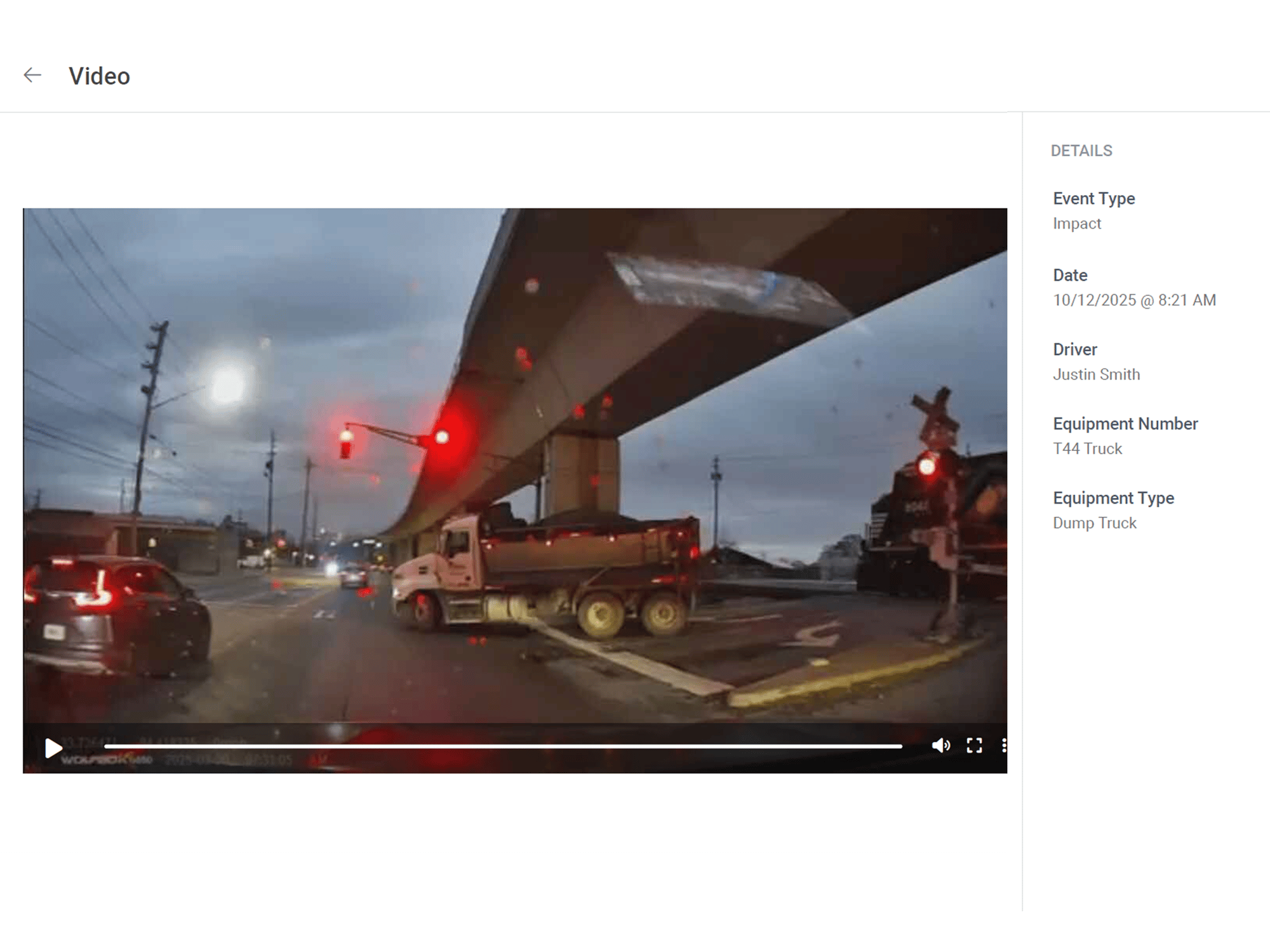
Excavation and paving contractors trust FleetWatcher
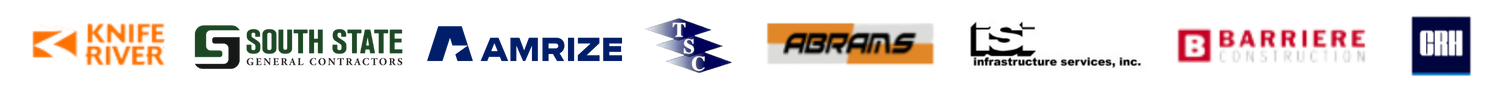
On both projects, we were able to cut down on trucks while increasing our tons per shift. The paving and plant foreman were always checking to see what was what and where all the trucks were so we could pave at 35 FPM and keep the plant running at 400 TPH throughout the night. Both projects were a huge success in part because we had this great tool in our back pocket that we could use in live-action.
Northeast Paving
We were able to sync up job master information into project creation and updates within FleetWatcher with the help of the customization team. They have been very accommodating with some of our more specialized requirements. The Define Export module is user friendly and has enabled us to arrange the data for streamlined processing into Viewpoint.
E.R. Snell
Before FleetWatcher, we weren’t being efficient with trucks, but we really couldn’t say with confidence where the inefficiency was. Were we taking too long to load at the plant or too long at a certain job?... We didn’t have enough trucks for production, and we were having difficulty tracking our trucking cost. Also, we couldn’t calculate our productivity, and we were having difficulty estimating the right number of trucks for a job
Huey P Stockstill, LLC
© 2024 AlignOps™ (formerly ToolWatch). All Rights Reserved.
Terms of Use | Privacy and Security | Access My Account | ![]() Your Privacy Choices
Your Privacy Choices